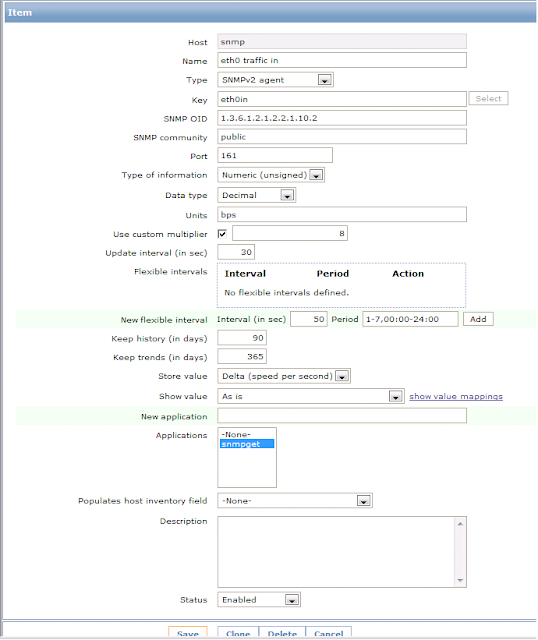簡單的網管形式在 Monitor 專線品質時,最常使用的方式有 ping 或 透過 snmp (snmpget or snmpwalk...).以 ping 來說 可透過 smokeping ( http://oss.oetiker.ch/smokeping/ )
將長時間 ping 的結果.劃成類似 MRTG 的圖示.將 RTT的數值 (ping response time) 及 Packet loss的情況分析並製圖.好讓網管人員可以做為網路效能的分析來源依據.或異常的告警.
有些網管軟體是透過 Ping 的結果,作為回報該設備或網路是否異常的通報來源.
如專線使用情況滿載的情況下.Ping是可能會有loss現象.所謂的誤判就是這樣的.
xDSL的電路尤其明顯.RTT值很大並不代表一定有異常.它有可能只是忙線中.
Ping Packet loss 只是暴線引起的,就因為這些不可靠的數據,但網管人員誤以為常常瞬斷.或真的發生障礙問題.
如專線使用情況滿載的情況下.Ping是可能會有loss現象.所謂的誤判就是這樣的.
xDSL的電路尤其明顯.RTT值很大並不代表一定有異常.它有可能只是忙線中.
Ping Packet loss 只是暴線引起的,就因為這些不可靠的數據,但網管人員誤以為常常瞬斷.或真的發生障礙問題.
在這時候有經驗的網管人員會配合 snmp 的流量輔助觀察,該狀況的真實情事為何?
以傳統的數專來說,如配合使用 Cisco Router ,可透過 show interface sXXX (Serial Port)
http://www.cisco.com/en/US/docs/ios/12_1/interface/command/reference/irdshoin.html
Router# show interfaces serial1
Serial1 is up, line protocol is up
......
Reliability 255/255, txload 237/255, rxload 1/255
......
Serial1 is up, line protocol is up
......
Reliability 255/255, txload 237/255, rxload 1/255
......
or
Router# show interfaces serial 2
Serial2 is up, line protocol is up
..........
MTU 1500 bytes, BW 115 Kbit, DLY 20000 usec, rely 255/255, load 1/255
.........
請注意那個關鍵地方 rely 255/255 or Reliability 255/255
http://www.tek-tips.com/faqs.cfm?fid=1310
Cisco: Routers FAQ / Serial Port FAQ
Understanding the SHOW INTERFACE SERIAL stats
reliablility 255/255
Reliability of the interface as a fraction of 255 (255/255 is 100% reliability), calculated as an exponential average over 5 minutes.
沒錯這個就是 網管軟體 要的可靠性數據來源之一.這個 SNMP OID MIBs 就是網管人員另一個觀察重點.除了 Interface Up / Down 另外就是看這個,當然也可以參考其它的一些狀態.
如 input errors / CRC / collisions /output errors / interface resets等等
經由下面這些網站即可得到 locIfReliab (local Interface Reliability) 的 MIBs
如 input errors / CRC / collisions /output errors / interface resets等等
經由下面這些網站即可得到 locIfReliab (local Interface Reliability) 的 MIBs
locIfReliab 1.3.6.1.4.1.9.2.2.1.1.22
http://www.oidview.com/mibs/9/OLD-CISCO-INTERFACES-MIB.html
再透過 snmpwalk 指令配合 snmp oid
ifIndex 1.3.6.1.2.1.2.2.1.1 (Interface Index)
ifIndex 1.3.6.1.2.1.2.2.1.2 (Interface Description)
ifName 1.3.6.1.2.1.31.1.1.1.1 (Interface Name )
ifIndex 1.3.6.1.2.1.2.2.1.2 (Interface Description)
ifName 1.3.6.1.2.1.31.1.1.1.1 (Interface Name )
就可以得到 Reliability 的數值.如下所示
[root@centos ~]# snmpwalk -Os -c public -v 1 xxx.xxx.xxx.xxx system
sysDescr.0 = STRING: Cisco Internetwork Operating System Software IOS (tm) C1700 Software (C1700-SY-M), Version 12.2(8)YM, EARLY DEPLOYMENT RELEASE SOFTWARE (fc1) Synched to technology version 12.2(11.2u)TTAC Support: http://www.cisco.com/tac
Copyright (c) 1986-2002 by
sysObjectID.0 = OID: enterprises.9.1.326
sysUpTimeInstance = Timeticks: (4231568608) 489 days, 18:21:26.08
sysContact.0 = STRING:
sysName.0 = STRING: Router
sysLocation.0 = STRING:
sysServices.0 = INTEGER: 78
sysORLastChange.0 = Timeticks: (0) 0:00:00.00
sysDescr.0 = STRING: Cisco Internetwork Operating System Software IOS (tm) C1700 Software (C1700-SY-M), Version 12.2(8)YM, EARLY DEPLOYMENT RELEASE SOFTWARE (fc1) Synched to technology version 12.2(11.2u)TTAC Support: http://www.cisco.com/tac
Copyright (c) 1986-2002 by
sysObjectID.0 = OID: enterprises.9.1.326
sysUpTimeInstance = Timeticks: (4231568608) 489 days, 18:21:26.08
sysContact.0 = STRING:
sysName.0 = STRING: Router
sysLocation.0 = STRING:
sysServices.0 = INTEGER: 78
sysORLastChange.0 = Timeticks: (0) 0:00:00.00
[root@centos ~]# snmpwalk -Os -c public -v 1 xxx.xxx.xxx.xxx 1.3.6.1.2.1.2.2.1.1
ifIndex.1 = INTEGER: 1
ifIndex.2 = INTEGER: 2
ifIndex.3 = INTEGER: 3
ifIndex.5 = INTEGER: 5
ifIndex.1 = INTEGER: 1
ifIndex.2 = INTEGER: 2
ifIndex.3 = INTEGER: 3
ifIndex.5 = INTEGER: 5
[root@centos ~]# snmpwalk -Os -c public -v 1 xxx.xxx.xxx.xxx 1.3.6.1.2.1.2.2.1.2
ifDescr.1 = STRING: FastEthernet0/0
ifDescr.2 = STRING: Serial0/0
ifDescr.3 = STRING: Null0
ifDescr.5 = STRING: Virtual-Access1
[root@centos ~]# snmpwalk -Os -c public -v 1 xxx.xxx.xxx.xxx 1.3.6.1.2.1.31.1.1.1.1
ifName.1 = STRING: Fa0/0
ifName.2 = STRING: Se0/0
ifName.3 = STRING: Nu0
ifName.5 = STRING: Vi1
[root@centos ~]#
[root@centos ~]# snmpwalk -Os -c public -v 1 xxx.xxx.xxx.xxx 1.3.6.1.4.1.9.2.2.1.1.22.2
enterprises.9.2.2.1.1.22.2 = INTEGER: 255
剩下的就簡單了.看是要透過 cacti or zabbix or mrtg or ......反正只要網管軟體有支援 snmp oid mibs 就可以做網管分析圖.也可以定警告值宣告.以減少 ping 的使用量或誤判的情況.
異常分析可簡化為不等於255就是異常.這樣應該是簡單多了吧.
可參考前一篇文章. 利用SNMP OIDs 加入 Zabbix 監控
http://xrcd2.blogspot.tw/2012/10/snmp-oids-zabbix.html
透過這一篇的介紹我想表達的是 網管 與 SNMP 的重要性或關連性.
常見的問題是什麼?透過網管技巧有什麼方式可以簡化人工查修或障礙排除的日常作業.