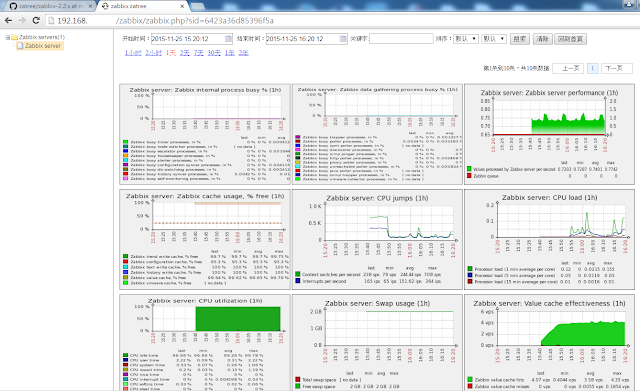(1) Agent
( https://www.zabbix.com/documentation/2.2/manual/concepts/agent )
Zabbix Agent
Overview
Zabbix agent is deployed on a monitoring target to actively monitor
local resources and applications
(hard drives, memory, processor statistics etc).
The agent gathers operational information locally and reports data
to Zabbix server for further processing. In case of failures
(such as a hard disk running full or a crashed service process),
Zabbix server can actively alert the administrators of the particular
machine that reported the failure.
Zabbix agents are extremely efficient because of use of native system
calls for gathering statistical information.
(2) SNMP (https://zh.wikipedia.org/wiki/%E7%AE%80%E5%8D%95%E7%BD%91%E7%BB%9C%E7%AE%A1%E7%90%86%E5%8D%8F%E8%AE%AE)
[SNMP(Simple Network Management Protocol)]
(3) JMX ( https://zh.wikipedia.org/zh-tw/JMX )
[JMX (Java Management Extensions )]
(3) IPMI ( https://zh.wikipedia.org/wiki/IPMI )
[IPMI(Intelligent Platform Management Interface)]
其它本人的 blog 參考資訊如下:
利用SNMP OIDs 加入 Zabbix 監控
http://xrcd2.blogspot.tw/2012/10/snmp-oids-zabbix.html
(java snmp)
Cacti JVM Monitoring template ( Part I )
http://xrcd2.blogspot.tw/2012/12/cacti-jvm-monitoring-template.html
(jvava jmx)
Cacti JVM Monitoring template ( Part II )
http://xrcd2.blogspot.tw/2013/01/cacti-jvm-monitoring-template-part-ii.html
設定 zabbix 監控 標的物 的方法 與 Templates ,
這將會決定 Zabbix 可以看什麼與作什麼.
從這裡可以看出用 agent 與 snmp 這二種方式的差異所在.
cacti 是固定 5 分鐘 的 interval (它最小是可以改為1分鐘),
但 zabbix 就不一定是固定的 interval